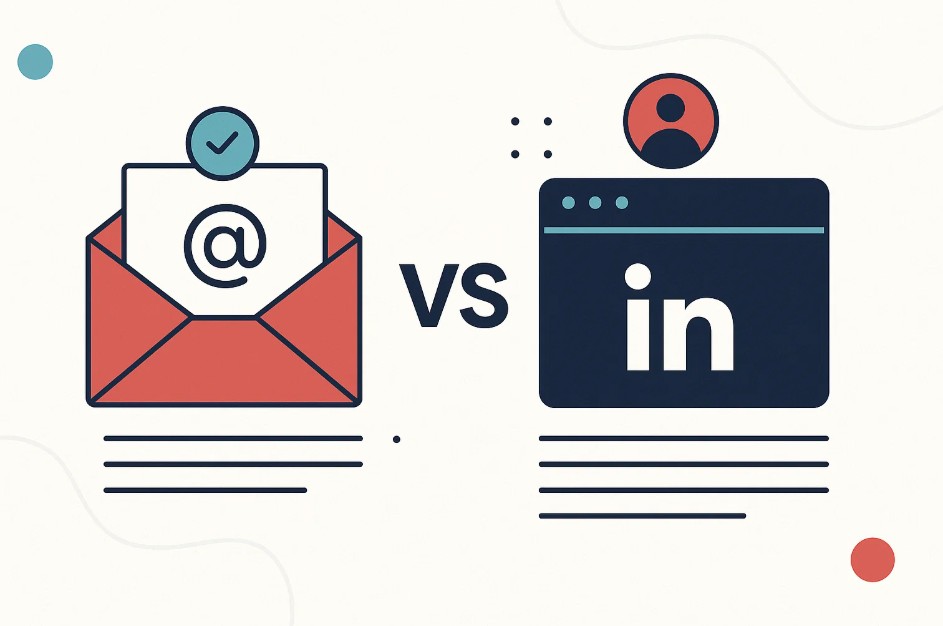Contents
- 1 Introduction
- 2 Why Lead Scoring Matters for LED Lighting Companies
- 3 Understanding Lead Scoring
- 4 Designing a Lead Scoring Model for LED Lighting
- 5 Example Workflow: From Score to Action
- 6 Common Lead Scoring Mistakes (and How to Avoid Them)
- 7 Real-World Example: BrightLite LED Solutions
- 8 Measuring Success
- 9 Conclusion
Introduction
For LED lighting companies, not all leads are created equal. Some prospects are browsing casually, while others are actively seeking an energy-efficient retrofit or large-scale lighting upgrade. But how do you separate high-intent buyers from tire kickers?
That’s where lead scoring for LED lighting companies comes into play.
Lead scoring allows you to assign a value to each lead based on their behavior and profile, helping your sales team focus on the opportunities most likely to convert. By integrating scoring models with your CRM, you can automate prioritization and build a predictable pipeline.
In this guide, we will break down how lead scoring works for LED lighting firms, explore behavioral scoring models, and explain how CRM integration creates a seamless system. By the end, you will know how to design a lead scoring framework and why a scoring audit call is the best next step to optimize your sales process.
Why Lead Scoring Matters for LED Lighting Companies
The LED lighting industry is highly competitive. Commercial property owners, facilities managers, and operations directors receive countless pitches. If your sales reps are spending time on unqualified prospects, they risk missing high-value opportunities.
Key Benefits of Lead Scoring:
- Prioritize High-Intent Prospects: Focus on leads actively researching LED retrofits or requesting energy audits.
- Shorten Sales Cycles: Engage warm leads faster to close deals before competitors.
- Improve Marketing ROI: Understand which campaigns drive qualified leads and adjust spending accordingly.
- Align Sales and Marketing: Ensure both teams are working toward the same goals by defining what makes a lead “sales-ready.”
With the right lead scoring system, you can increase efficiency and maximize revenue.
Understanding Lead Scoring
Lead scoring assigns points to prospects based on actions they take (behavioral scoring) and characteristics they have (demographic or firmographic scoring).
Behavioral Scoring
Behavioral scoring measures a lead’s engagement with your brand.
High-Value Behaviors:
- Downloading an “LED Retrofit ROI Guide” (+15 points)
- Requesting a quote or audit (+20 points)
- Visiting your “Commercial LED Retrofit” page multiple times (+10 points)
- Opening and clicking through email campaigns (+5 points per interaction)
- Watching a case study video on warehouse retrofits (+10 points)
Low-Value Behaviors:
- Subscribing to your newsletter (+3 points)
- Liking a social media post (+2 points)
Profile Scoring
Profile scoring evaluates how well a lead fits your ideal customer profile (ICP).
Firmographic Data to Consider:
- Industry: Is the lead in manufacturing, healthcare, education, or another target vertical?
- Job Title: Facilities Manager or Operations Director might score higher than an office assistant.
- Company Size: Larger facilities often mean bigger opportunities.
- Geography: Is the prospect located in your service area?
- Budget Indicators: Do they have the capital for a large-scale retrofit?
Negative Scoring
You can also subtract points for behaviors that signal a lead is not likely to convert.
Examples:
- Unsubscribing from your email list (-10 points)
- Visiting your careers page (likely a job seeker) (-5 points)
- Indicating a project timeline more than 12 months out (-7 points)
Designing a Lead Scoring Model for LED Lighting
Step 1: Define Your Ideal Customer
Analyze past deals to identify common characteristics among your best customers.
Questions to Ask:
- What industries make up most of our revenue?
- Which job titles are involved in buying decisions?
- What is the average size of successful projects?
This becomes the foundation for your scoring framework.
Step 2: Assign Point Values
Here’s an example scoring chart:
| Action or Attribute | Points |
| Requested a lighting audit | +20 |
| Downloaded a rebate guide | +15 |
| Opened three marketing emails | +10 |
| Visited “Commercial LED Retrofit” page 2+ times | +10 |
| Job title: Facilities Manager | +12 |
| Located in top-tier service area ZIP code | +8 |
| Budget over $50,000 | +15 |
| Project timeline within 6 months | +10 |
| Unsubscribed from emails | -10 |
| Timeline over 12 months | -7 |
Thresholds:
- Hot Lead (Sales-Ready): 50+ points
- Warm Lead (Nurture): 30–49 points
- Cold Lead (Drip Campaign): 0–29 points
Step 3: Integrate With Your CRM
Lead scoring is most effective when connected to your CRM system.
Popular CRM Tools for LED Lighting Firms:
- HubSpot CRM: Offers built-in lead scoring and automated workflows.
- Salesforce: Highly customizable scoring rules for complex organizations.
- Zoho CRM: Affordable option with lead scoring capabilities.
- JobTread: Ideal for LED companies needing job management and CRM integration.
Benefits of CRM Integration:
- Automatically update lead scores as prospects engage.
- Alert sales reps when leads cross the “sales-ready” threshold.
- Trigger drip campaigns for warm and cold leads.
- Provide a single dashboard for marketing and sales alignment.
Example Workflow: From Score to Action
- A facilities manager in your target city downloads a rebate guide (+15 points).
- They visit your LED retrofit portfolio page three times (+10 points).
- They request an energy audit (+20 points).
- Their score reaches 55, triggering:
- Automatic CRM notification to sales rep
- Personalized email sent to schedule a consultation
This automated workflow ensures no high-intent prospect slips through the cracks.
Common Lead Scoring Mistakes (and How to Avoid Them)
| Mistake | Solution |
| Assigning equal weight to all actions | Prioritize behaviors that indicate buying intent. |
| Ignoring negative scoring | Subtract points for signals like long timelines. |
| Lack of sales and marketing alignment | Define a shared “sales-ready” lead threshold. |
| No ongoing optimization | Review and adjust scores based on conversion data. |
Real-World Example: BrightLite LED Solutions
Challenge:
BrightLite struggled with wasted sales time on unqualified leads.
Solution:
They implemented a lead scoring system using HubSpot CRM, assigning high points for rebate guide downloads and energy audit requests.
Results:
- 40% increase in qualified meetings within three months.
- 25% reduction in sales cycle length.
- 30% higher close rate on high-scoring leads.
Measuring Success
Key Metrics to Track:
- Marketing Qualified Leads (MQLs): Are high scores aligning with conversions?
- Lead-to-Opportunity Conversion Rate: Are scored leads becoming proposals?
- Average Deal Size by Lead Score: Are higher scores leading to larger projects?
- Sales Cycle Length by Score Tier: Do hot leads close faster?
Regularly analyze these metrics to fine-tune your scoring model.
Conclusion
Lead scoring for LED lighting companies is not just about ranking prospects. It’s about empowering your sales team to act on the right opportunities at the right time. With a clear scoring framework, CRM integration, and automated workflows, you can create a predictable system for qualifying and converting leads.
Don’t let high-intent prospects fall through the cracks. Request a scoring audit call today and build a smarter, more efficient sales process for your LED lighting firm.

Madison Hendrix
Madison has worked in SEO and content writing at Abstrakt for over 5 years and has become a certified lead generation expert through her hours upon hours of research to identify the best possible strategies for companies to grow within our niche industry target audiences. An early adopter of AIO (A.I. Optimization) with many organic search accolades - she brings a unique level of expertise to Abstrakt providing helpful info to all of our core audiences.
- Madison Hendrix
- Madison Hendrix
- Madison Hendrix
- Madison Hendrix