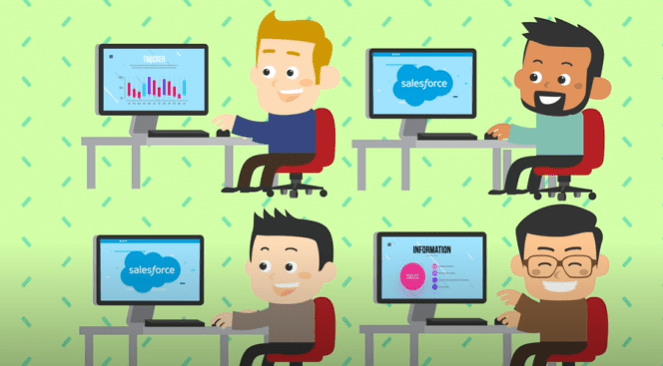
If your company uses Salesforce, you’ve probably heard the buzz around Salesforce Lightning Experience and what it means for your organization. If the majority of people at your company are still using Salesforce Classic, the time to switch to lightning is now. If your organization is gearing up for a Lightning migration, here’s everything you need to know to make the transition as smooth as possible.
What Is Salesforce Lightning Experience?
Most Salesforce users are familiar with Salesforce Classic; the original interface for the widely used CRM platform. However, Salesforce Classic is outdated and with each new Salesforce release, features gaps are shrinking. Lightning Experience helps users get things done faster with hundreds of exclusive features and a redesigned user interface. The Lightning interface is not only faster, prettier, and more modern looking, it’s also a whole new way of interacting with your organization.
Does Lightning Experience Mean Salesforce Classic End of Life?
On January 7, 2020, Salesforce turned on Lightning for all organizations that didn’t already have it enabled. Previously, Salesforce had planned this critical change to happen with the Winter ‘20 release, but the auto-activation date changed to January 7. Ever since Lightning Experience has been activated, all users have still had access to Salesforce Classic. However, this is not where you want to be to drive business growth and improve productivity.
Even though Classic is still accessible, there are several reasons why you should want to move to Lightning:
- The Lightning features and functionality
- An improved interface that is much easier to use
- Improvements with building and integrating apps
- Visual reporting has been improved with better dashboards and reports
- Improvements with automating business processes
- Lightning is equipped with more robust analytics features
- Sooner rather than later, Salesforce will stop supporting Classic
You’re still able to switch back and forth between Classic and Lightning even after the automatic switch. But, as you can see, there are many reasons to embrace Lightning for all that it is. Not only does it offer a multitude of features, but any new innovation that Salesforce creates in the future will only be built into the Lightning Experience. For this reason and many others, your organization should begin the transition to Lightning Experience from Salesforce Classic.
Salesforce Classic to Lightning Migration: A How-To Guide
If you’re ready to make the switch to Salesforce Lightning, there are a few things you should know. Here’s a how-to guide to make the switch easy and painless for your entire organization.
1. Evaluate and Outline Your Transition Goals
While everything that Lightning has to offer is great, it’s important to evaluate whether or not it’s truly a fit for your organization. Here are some tips for ensuring that Lightning is a fit for your company:
- Assess your organizational needs
- Is Classic meeting the needs of your organization currently?
- Could your organization benefit from the features offered in Lightning?
- Conduct a gap analysis between Salesforce Classic and Lightning
- Which features in Classic are essential to the success of your organization? Are these features supported in Lightning?
- Take Lightning for a test drive and allow everyone in your organization to get a feel for it
- Pick someone in your organization who uses the tool a lot to test it out first so they can provide recommendations for improvement
Run a Lightning Readiness Check to generate a personalized report that shows how ready your organization is to migrate to Lightning
2. Close All Gaps—Discuss Functionality and Potential Integrations
Once you’ve decided that Lightning is a fit for your organization and you’ve performed a gap analysis, it’s time to close those gaps. This requires a highly proficient development team and collaborating with your business to determine which pages of the interface can be converted to Lightning components, and which will require alternative solutions.
Once you integrate all the features necessary to make Lightning work for your organization, you can now implement all the great features that Lightning offers: App Builder, Sales and Service Console, new Dashboards, and more. Gradually, as you adopt Lightning across your entire organization, you’ll see that these features help your marketing and sales teams to be more productive and close deals faster.
3. Share With Your Organization That Lightning is Coming
At some point, you will have to spread the word to your entire company that Salesforce Lightning is here and they need to make the switch. Running a pilot program will not only help you to further identify inefficiencies, but it will make the final adoption process easier and faster.
4. Launch to Groups, Then Train and Educate
Once your organization is well aware of the launch and people have begun to familiarize themselves with Lightning, it’s time to launch. You can begin by launching Lightning Experience with different groups and divisions of your organization. From there, you can have dedicated people who train and educate users on the new interface. Once your organization feels comfortable with Salesforce Lightning, you can dive deeper into how different groups will use Lightning to improve business operations and drive organizational success.
Looking for help moving your organization from Salesforce Classic to Lightning Experience? Our team of Salesforce consulting experts at Abstrakt can help you with all of your Salesforce needs. Whether you’re looking for Salesforce custom development or just need assistance getting started, we can help. Contact our team today to learn more.

